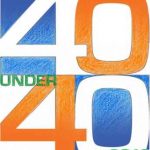Will home theaters take the place of movie theaters? See more home theater pictures.
Now, more and more people are turning their ordinary TV rooms into home theaters. This used to involve a projector and a screen, and it was too expensive for most people to afford. But advances in technology![]() have given people more choices for home theater setups, and some people find that a home theater is quieter and more convenient than a movie theater — and the picture and sound are great.
have given people more choices for home theater setups, and some people find that a home theater is quieter and more convenient than a movie theater — and the picture and sound are great.
If you’re looking for a home theater system, you have a lot of decisions ahead of you. In this article, we’ll go over all the components that make up a home theater system. You’ll learn what each component does and what to keep in mind when you make your selection. If you’re thinking of turning your den into a fully functioning home theater, this article will help you get started.
What Is Home Theater?
Home theater is difficult to define — it’s really just a vague term for a particular approach to home entertainment. Generally speaking, a home theater system![]() is a combination of electronic components designed to recreate the experience of watching a movie in a theater. When you watch a movie on a home theater system, you are more immersed in the experience than when you watch one on an ordinary television.
is a combination of electronic components designed to recreate the experience of watching a movie in a theater. When you watch a movie on a home theater system, you are more immersed in the experience than when you watch one on an ordinary television.
To see how home theaters do this, let’s take a look at the original model — the movie theater. When it comes to picture and sound, the theater can offer an amazing![]() experience we just don’t get at home. That’s usually why people will pay to go to the movies, even though renting a movie is cheaper. There are a few main components that make watching TV and going to the movies very different.
experience we just don’t get at home. That’s usually why people will pay to go to the movies, even though renting a movie is cheaper. There are a few main components that make watching TV and going to the movies very different.
- One of the biggest differences is the sound experience. When you go to see a movie in a quality movie theater, you’ll hear the music, sound effects and dialogue not just from the screen, but all around you. If you’ve read How Movie Sound Works, you know that a standard movie theater has three speakers behind the screen — one to the right, one to the left and one in the center — and several other speakers spread out in the rest of the theater. In this surround sound system, you hear different parts of the soundtrack coming from different places. When somebody on the left side of the screen says something, you hear it more from the left speaker. And in a movie like “Star Wars,” you hear a rumbling swoosh travel from the front of the theater to the rear as a spaceship flies toward the camera and off the screen. You are more involved in the experience of watching a film because the world of the movie is all around you.
- The second chief component of the theater experience is the large size of the movie screen. In a theater, the screen takes up most of your field of view, which makes it very easy to lose yourself in the movie. After all, you’re sitting in the dark with only one thing to look at, and everything you’re looking at seems much bigger than life.
- We also enjoy going to the movies because we can see everything so well. Film projectors present very large, clear pictures. The detail is much sharper than what we see on an ordinary 19-inch television, and the movement is much more fluid. We may not consciously recognize this, but it does make a significant difference in how we enjoy a movie. When we can see more detail, we are more engrossed in the world of the movie.
The basic idea of a home theater is to recreate these elements with home equipment. In the next section, we’ll look at an overview of what you need to get started.
What Do You Need?
In the last section, we saw that the major components of a movie-theater experience are a large, clear picture and a surround-sound system![]() . To build a home theater, then, you need to recreate these elements. At the bare minimum, you need:
. To build a home theater, then, you need to recreate these elements. At the bare minimum, you need:
- A large-screen television (at least 27 inches across, measured diagonally) with a clear picture
- At least four speakers
- Equipment for splitting up the surround-sound signal and sending it to the speakers
- Something that plays or broadcasts movies in surround sound, preferably with a clear picture
And, of course, you’ll need a room where you can arrange all this stuff.
There are any number of ways you can meet these criteria. In the end, your home theater system depends on how much money you’re willing to spend and how important certain areas of performance are to you.
If you’re not looking to spend much money and already have a good-sized television and a stereo system, you can upgrade your entertainment system into a fairly crude home theater with a couple of extra speakers and a few other inexpensive components (see Accessing the Surround Channel to find out how). If you invest in a basic surround-sound system and a new DVD player, you might spend $500. For a more advanced system, with a larger television and an advanced sound system, you might spend about $8,000. For $30,000, you could set up a real theater, with a projection television, built-in speakers and bolted theater seats (and maybe a concession stand).
In the following sections, we’ll look at the different options for televisions, surround-sound receivers, speakers and video sources. We’ll find out the advantages and disadvantages of different types of equipment, as well as the price range and long-term benefits![]() . We’ll also look at some of the extra components you can add to put the finishing touches on your home theater system.
. We’ll also look at some of the extra components you can add to put the finishing touches on your home theater system.
Surround Sound Basics
The main thing that sets a home theater apart from an ordinary television setup is the surround sound. For a proper surround-sound system![]() , you need two to three speakers in front of you and two to three speakers to your sides or behind you. The audio signal is split into multiple channels so that different sound information comes out of the various speakers.
, you need two to three speakers in front of you and two to three speakers to your sides or behind you. The audio signal is split into multiple channels so that different sound information comes out of the various speakers.
The most prominent sounds come out of the front speakers. When someone or something is making noise on the left side of the screen, you hear it more from a speaker to the left of the screen. When something is happening on the right, you hear it more from a speaker to the right of the screen.
The third speaker sits in the center, just under or above the screen. This center speaker is very important because it anchors the sound coming from the left and right speakers — it plays all the dialogue and front sound effects so that they seem to be coming from the center of your television screen, rather than from the sides.
The speakers behind you fill in various sorts of background noise in the movie — dogs barking, rushing water, the sound of a plane overhead. They also work with the speakers in front of you to give the sensation of movement — a sound starts from the front and then moves behind you.
But how do all these sounds get split up? This is the job![]() of the audio/video receiver, which is the real heart of a home theater. In the next section, we’ll see what this component does.
of the audio/video receiver, which is the real heart of a home theater. In the next section, we’ll see what this component does.

The Receiver
The audio/video (a/v) receiver and amplifier assembly in a home theater does the same job as the receiver and amplifier assembly in any stereo system![]() : It receives signals from various input devices, like a VCR, DVD player or satellite dish. It interprets and amplifies those signals and then sends them to output devices — your television and sound system.
: It receives signals from various input devices, like a VCR, DVD player or satellite dish. It interprets and amplifies those signals and then sends them to output devices — your television and sound system.
A home theater a/v receiver and amplifier assembly actually combines several different components. Some even have a DVD or other media player![]() built in. You can generally assemble a superior home theater system by buying the components separately, but most people buy one unit that does all these jobs because it is more cost effective.
built in. You can generally assemble a superior home theater system by buying the components separately, but most people buy one unit that does all these jobs because it is more cost effective.
The receiver’s components are:
- Audio/video inputs for video sources (DVD player, DVR)
- Preamplifier
- Surround-sound decoder (aka signal processor)
- Power amplifiers for each sound channel
- Outputs for speakers and television
The path of the audio and video is pretty straightforward. The source component (DVD player, DVR, etc.) feeds a signal to the receiver unit. You choose which input component you want to feed to your output unit, and the preamplifier selects this signal and amplifies its line level a little bit.

The receiver is at the heart of a typical home theater system.
The receiver sends the video on to your television and sends the audio to the decoder. The decoder sorts out the different sound channels from the video signal, and then sends the information![]() to amplifiers for each sound-channel output. These amplifiers are connected to the appropriate speaker or speakers.
to amplifiers for each sound-channel output. These amplifiers are connected to the appropriate speaker or speakers.
Digital decoders and analog decoders handle the job differently. Digital surround sound is quite simple: When a company is producing a Dolby Digital® program![]() , for example, they encode six separate audio channels, specifically balanced for a Dolby Digital speaker setup. A Dolby Digital surround-sound decoder recognizes these different channels and sends them to the appropriate speakers.
, for example, they encode six separate audio channels, specifically balanced for a Dolby Digital speaker setup. A Dolby Digital surround-sound decoder recognizes these different channels and sends them to the appropriate speakers.
Analog surround sound is something else altogether. The different analog surround-sound channels are actually extracted from the two standard audio channels that make up any ordinary stereo signal. This is commonly called 4-2-4 processing because the encoder essentially takes the rear and front channels and works them into the ordinary stereo channels, and a surround-sound decoder separates the four channels out again. See How Surround Sound Works for more information.
There are a wide range of audio/video receivers available. These receivers are often sold with all the speakers you need, as a complete home theater system. These systems![]() run as low as $250 and as high as $2,500.
run as low as $250 and as high as $2,500.
One of the most important differences between audio/video receiver models is what surround-sound formats they support. In the next section, we’ll find out what the different formats are and see what they offer.

Which Surround-sound Format?
In the last section, we saw that audio/video receivers decode the surround sound information![]() encoded in video signals and drive the appropriate speakers. Different audio/video receivers are equipped to decode different formats. Today, there are two main sources for home theater surround-sound formats — Dolby Laboratories and Digital Theater Systems. Dolby Laboratories formats include various versions of Dolby Digital® and Dolby Pro Logic®. Digital Theater Systems has created a range of DTS Digital Theater Sound formats.
encoded in video signals and drive the appropriate speakers. Different audio/video receivers are equipped to decode different formats. Today, there are two main sources for home theater surround-sound formats — Dolby Laboratories and Digital Theater Systems. Dolby Laboratories formats include various versions of Dolby Digital® and Dolby Pro Logic®. Digital Theater Systems has created a range of DTS Digital Theater Sound formats.
Between the two companies, there is a dizzying array of sound options. So here’s what you need to know:
- DTS encoding uses less compression than Dolby encoding. This means that DTS sound is clearer and sharper.
- However, DTS encoding is also less commonly used on DVDs and television broadcasts.
- Most DVDs have some Dolby sound options, and some also offer choices for DTS sound.
Fortunately, a lot of a/v receivers support a wide range of Dolby and DTS options. When you’re choosing a receiver, you should decide two things: whether you want DTS support and how many speakers you want to use for your surround-sound setup. The most common options are 5.1, 6.1 and 7.1 surround, named for the number of channels. The “.1” indicates a channel for a subwoofer. The subwoofer channel carries low-frequency sound to give a bass boost and create a rumbling effect for certain special effects sounds, such as explosions and trains. These are the typical speaker setups and formats that will support them:
- 5.1 (5 speakers + subwoofer) A 5.1 surround-sound setup includes left, center and right front speakers. It also has left and right surround speakers. Dolby Digital, Dolby Pro Logic II and DTS 5.1 will all support this format. DTS 96/24 uses a 5.1 channel format to play audio at the same sampling rate at which it was recorded.
- 6.1 (6-7 speakers + subwoofer) A 6.1 setup takes all the speakers from 5.1 and adds a rear channel. Dolby Digital EX uses this format, splitting the one additional channel into left and right rear speakers. DTS-ES, on the other hand, uses a rear center speaker. DTS Neo:6 can also support a 6-channel format.
Home Audio and Theater Brand Names From JK Home Theater and Security of Madison Wisconsin:
Control 4, Sonos, Onkyo, Denon, Yamaha, Sony, proficient Audio, Episode, Ubiquiti, Grandview, BenQ, Sim2, Sanus, Peerless, URC, Panasonic
Serving Madison, WI for all Home Theater, Audio, and Security needs – JK Security 608.255.5799